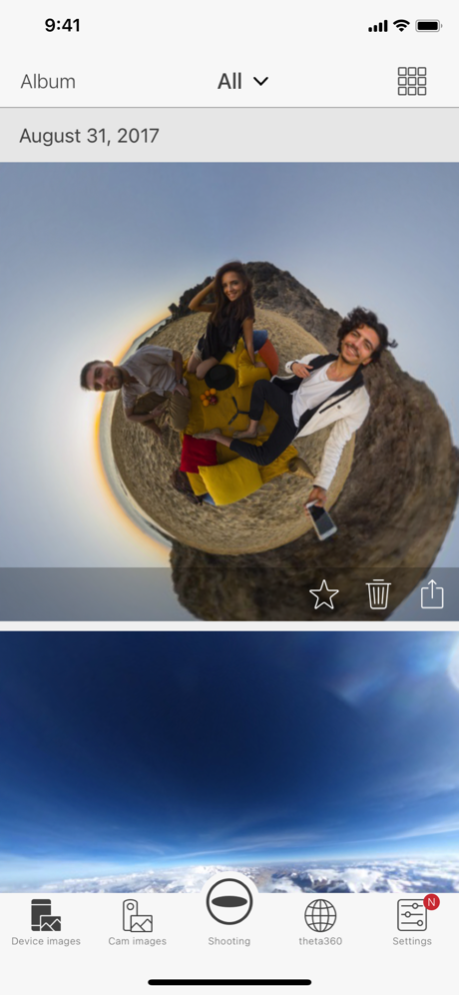Version History
Here you can find the changelog of RICOH THETA since it was posted on our website on 2017-01-29.
The latest version is 2.25.2 and it was updated on soft112.com on 22 April, 2024.
See below the changes in each version:
version 2.25.2
posted on 2023-06-19
Jun 19, 2023
Version 2.25.2
Bug fixes and performance improvements.
version 2.25.1
posted on 2023-05-08
May 8, 2023
Version 2.25.1
Bug fixes and performance improvements.
version 2.25.0
posted on 2023-04-03
Apr 3, 2023
Version 2.25.0
“Still image top/bottom correction” has been added to the transfer settings.
It is now possible to turn on or off the top/bottom correction when transferring still images.
* By default, the correction is turned on. To add the shooting information to the transferred still images, turn off the correction.
Compatible models: RICOH THETA S and RICOH THETA SC
Bug fix
version 2.20.0
posted on 2022-07-19
Jul 19, 2022 Version 2.20.0
• The function “AE Bracket” has been added in the shooting settings. With this function, you can shoot multiple still images with different exposures for each image.
Applicable model: RICOH THETA Z1
* It is necessary to update the camera firmware. (THETA Z1 version 2.10.3 or later)
* Notes on the function “AE Bracket”
• The file format is JPEG or RAW (DNG) only.
• RAW (DNG) images shot with “AE Bracket” are displayed as icons on the app for smartphone. They are not compatible with the app for computer.
• Bug fix
version 2.19.0
posted on 2022-04-18
Apr 18, 2022 Version 2.19.0
* You can now connect RICOH THETA X to a smartphone over wireless LAN much easier than before if it is first connected using Bluetooth, in addition to the method used so far. For example, you can wake up the camera from sleep mode or automatically turn on the camera wireless LAN to connect to wireless LAN.
* Implemented minor improvements
version 2.18.0
posted on 2022-02-28
Feb 28, 2022 Version 2.18.0
- RICOH THETA X is now supported.
- Bug fix
version 2.17.1
posted on 2022-02-01
Feb 1, 2022 Version 2.17.1
- The user interface for wireless connection has been improved.
- The restriction on the number of RICOH THETA that can be registered has been removed.
- It is now possible to read the serial number from the 2D code on the bottom of the camera when registering the camera for the first time. There is no need to enter the serial number manually.
- Bug fix
version 2.17.0
posted on 2022-01-31
Jan 31, 2022 Version 2.17.0
- Implemented minor improvements
- The restriction on the number of RICOH THETA that can be registered has been removed.
- It is now possible to read the serial number from the 2D code on the bottom of the camera when registering the camera for the first time. There is no need to enter the serial number manually.
version 2.16.4
posted on 2021-11-29
Nov 29, 2021 Version 2.16.4
Implemented minor improvements
version 2.16.3
posted on 2021-10-25
Oct 25, 2021 Version 2.16.3
Implemented minor improvements
version 2.16.2
posted on 2021-09-01
Sep 1, 2021 Version 2.16.2
Implemented minor improvements
version 2.16.1
posted on 2021-07-26
Jul 26, 2021 Version 2.16.1
* Bug fix
* Implemented other minor improvements.
version 2.16.0
posted on 2021-06-07
Jun 7, 2021 Version 2.16.0
- It is now possible to select the options ""Noise reduction"", ""HDR rendering"", and ""Handheld HDR"" even when the file format is set to ""RAW (DNG) + JPEG"" with the RICOH THETA Z1 connected.
Applicable model: RICOH THETA Z1
* It is necessary to update the camera firmware. (THETA Z1 version 2.00.0 or later)
- A fix has been made so that the message is displayed correctly when updating the firmware with RICOH THETA SC2/SC2 for Business.
- Bug fix
version 2.15.7
posted on 2021-05-13
May 13, 2021 Version 2.15.7
Improved the stability of the firmware version upgrade of RICOH THETA SC2 / SC2 for Business on iOS 14.5 devices.
version 2.15.6
posted on 2021-03-22
Mar 22, 2021 Version 2.15.6
Implemented minor improvements
version 2.15.5
posted on 2021-02-18
Feb 18, 2021 Version 2.15.5
Implemented minor improvements
version 2.15.3
posted on 2020-12-09
Dec 9, 2020 Version 2.15.3
Implemented minor improvements
version 2.15.2
posted on 2020-10-19
Oct 19, 2020 Version 2.15.2
Implemented minor improvements
version 2.15.1
posted on 2020-09-23
Sep 23, 2020 Version 2.15.1
Implemented minor improvements
version 2.15.0
posted on 2020-07-27
Jul 27, 2020 Version 2.15.0
* The file name has been added to the shooting information display.
- It can be set from the menu button on the single-view screen.
- You can switch it ON and OFF by pressing and holding the button on the single-view screen
*The self-timer countdown time can now be set in 1-second intervals from 2 to 10 seconds.
* The battery level can now be displayed on the still image shooting screen.
* Bug fix
version 2.14.0
posted on 2020-06-16
Jun 16, 2020 Version 2.14.0
* You can now log in to theta360.com using your Apple ID.
* The following settings are now possible when using interval shooting.
-Tripod stabilization On/Off
Top/bottom correction and stitching conditions are optimized.
Select “Off” when using interval shooting while holding the camera and moving.
* The shutter speed setting range of Shutter priority for still image is changed as follows.
-Before: 1/25000 to 1/8 second
-After: 1/25000 to 15 seconds
Camera firmware needs to be updated to the newest version
(THETA V : Version 3.40.1 or higher)
(THETA Z1 : Version 1.50.1 or higher)
* It is now possible to pause video playback by pinching or swiping the screen.
– Turn “Pause Viewing” ON in the single-view setting to use this function.
* Bug fix
version 2.13.0
posted on 2020-05-13
May 13, 2020 Version 2.13.0
The following functions were added to the still image shooting method.
- Animation Photo*
* Tapping the shutter button in the app will take photos with the smartphone camera and then RICOH THETA, in that order.
Animation videos generated from 360-degree still images and still images taken with a smartphone are combined and saved.
*Animation Photos are saved in the LivePhoto format. View them using the Photo app.
version 2.12.1
posted on 2020-04-16
Apr 16, 2020 Version 2.12.1
Bug fix
version 2.12.0
posted on 2020-04-08
Apr 8, 2020 Version 2.12.0
* Favorite images became possible to be registered in the “Device Images”.
- Still image, video and favorite images in the “Device Images” can be narrowed down.
* When logging in to theta360.com, it is now possible to also log in using a Weibo account.
* Weibo and WeChat can now be selected when posting still images.
* Bug fix
version 2.11.1
posted on 2020-03-03
Mar 3, 2020 Version 2.11.1
Bug fix
version 2.11.0
posted on 2020-02-05
Feb 5, 2020 Version 2.11.0
* It is now possible to select ""Underwater"" white balance when RICOH THETA V is connected.
- Camera firmware needs to be updated to the newest version (Version 3.21.1 or higher).
* RICOH THETA SC2 for Business is now supported.
* Bug fix
version 1.12.1
posted on 2015-09-02
version 2.11.1
posted on 1970-01-01
2020年3月3日 Version 2.11.1
Bug fix
version 2.15.3
posted on 1970-01-01
2020年12月9日 Version 2.15.3
Implemented minor improvements
version 2.13.0
posted on 1970-01-01
2020年5月13日 Version 2.13.0
The following functions were added to the still image shooting method.
- Animation Photo*
* Tapping the shutter button in the app will take photos with the smartphone camera and then RICOH THETA, in that order.
Animation videos generated from 360-degree still images and still images taken with a smartphone are combined and saved.
*Animation Photos are saved in the LivePhoto format. View them using the Photo app.